Privacy settings
Here is an overview of all the cookies we use. You can choose to accept whole categories or view more information and select only certain cookies.
back
Accept all
Save
Essential (6)
Essential cookies enable basic functions and are necessary for the website to function properly.
Show detailed information
GambleJoe Cookies Providers: GJ International Limited Cookie name: PHPSESSID Purpose: This cookie is created by an application based on PHP. The purpose of this cookie is to recognise the user. Cookie lifetime: 24 months Cookie name: sid Purpose: This cookie is used to assign personal configuration data. Cookie lifetime: 12 months Cookie name: gjcook[ver] Purpose: Version of the saved privacy setting Cookie lifetime: 12 months Cookie name: gjcook[stat] Purpose: Configuration of statistic cookies Cookie lifetime: 12 month Cookie name: identifier Purpose: This cookie is used to automatically log in when using the "Stay logged in" feature. Cookie lifetime: 12 months Cookie name: securitytoken Purpose: This cookie is used to automatically login when using the "stay signed in" feature. Cookie lifetime: 12 months
Statistics (3)
Statistics cookies collect information anonymously. This information helps us to understand how our visitors use our website.
Show detailed information
Google Analytics Providers: Google Ireland Limited Data protection decl.: https://policies.google.com/privacy Cookie name: _ga Purpose: Collection of statistics on the website usage. (Measurement of the range) Cookie lifetime: 24 months Cookie name: _gid Purpose: This cookie is used to collect user statistics for the website. Cookie lifetime: 24 hours Cookie name: _gat Purpose: Used to throttle the request rate. Cookie lifetime: 0
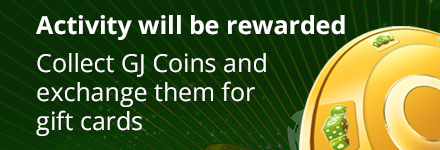























Images are displayed incorrectly
Nobody has liked this post so far
i uploaded a picture here and it was shown completely in the preview. I also clicked on save as complete.
but now it looks like this
you can't see the table on the right side. What could be the reason for that ?
And above all, they are much too small. What am I doing wrong
This post has been translated automatically
Images are displayed incorrectly
Nobody has liked this post so far
Thanks for the hint. We have corrected your image and will look at the function today.
This post has been translated automatically
Images are displayed incorrectly
Nobody has liked this post so far
This post has been translated automatically
Images are displayed incorrectly
Nobody has liked this post so far
Great, thanks!
This post has been translated automatically
Images are displayed incorrectly
Nobody has liked this post so far
This post has been translated automatically
Images are displayed incorrectly
Nobody has liked this post so far
This post has been translated automatically